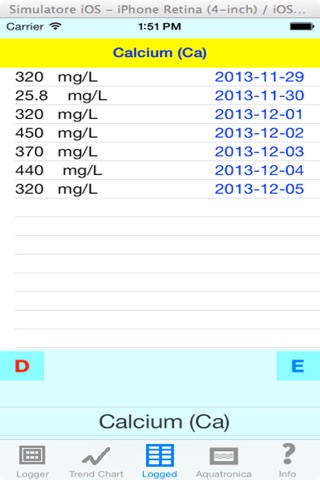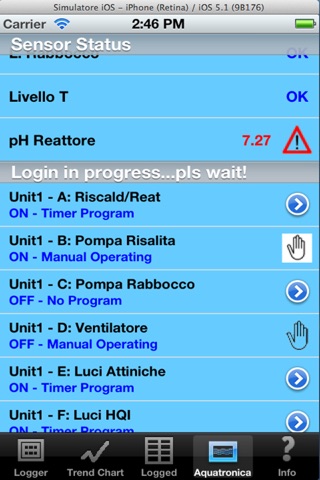With AquaLogger you can:
1) logs water elements (calcium, magnesium, etc.) value of your aquarium every time you want, quickly and easily: touch the element,touch the value and save.
2) changing the value input from the current scroll to a numerical keypad to input the exact value.
3) see the list of values logged and trend chart (last 14 measurements) for each element.
4) monitor sensors and sockets of your "Aquatronica" system (ACQ110 with ethernet module ACQ225)
You can logs the following water elements:
*Calcium (Ca)
*Magnesium (Mg)
*Carbonate Hardness (Kh)
*Ph
*Nitrate (NO3)
*Nitrite (NO2)
*Ammonia (NH4)
*Phosphate (PO4)
*Salt
*Strontium (Sr)
*Temperature (t) Celsius/Fahrenheit
*Conductivity (mS)
*Silicate (SiO2)
*Iron (Fe)
*Iodine (I2)
*Oxygen (O2)
*Copper (Cu)
*Redox (ORP)
*General Hardness (Gh)
*Potassium (K)
USER GUIDE
1) touch the date of the day you are doing the water tests;
2) touch the element (calcium, magnesium, etc.);
3) touch the value that you obtained from the water test and then press "save" ("s" for iPhone) button; to cancel and return to the old value, press "cancel" button ("c" button or shake for iPhone).
Press "Edit" ("E" for iPhone) button to edit the value manually
To see the chart of the last 14 values logged of a element , go to "Trend Chart" view and touch the element (calcium, magnesium, etc.)
To see all the values logged of a element, got to "Logged" ;
To monitor you Aquatronica (ACQ110) system, go to "AquaControl" (only for iPad, use AquaControl app for iPhone).